Avoiding Common Mistakes in Photo Editing
Modern photography no longer exists without the use of photo retouching. It’s likely that you’ve used photo editing software to edit your photos, whether you’re a professional photographer or just a casual user who likes to take lots of pictures. Retouching, however, has two disadvantages. It can improve your photos and make them look amazing, but it can also cause simple mistakes that lower the overall caliber of your pictures. This article will discuss some of the most typical retouching errors and how to prevent them.

Over-Retouching
When using photo editing software for the first time, many beginners make the mistake of over-retouching. With all of the available editing features and filters, it’s simple to get carried away, and before you know it, the original appearance of your photo may have been completely altered.
When people attempt to eliminate every single flaw or imperfection from a portrait photograph, this is an example of over-retouching. Even though it’s normal to want to enhance someone’s appearance, taking too many steps backwards can result in an unrealistic and unnaturally perfect image.
When people attempt to make a photo more contrasty or clear, this is an additional instance of over-retouching. A harsh, over-processed image with little to no detail in the shadows or highlights can be the outcome of this.
It’s critical to keep in mind that less is frequently more in order to prevent over-retouching. Focus on bringing out the best aspects of a photo while maintaining its authentic appearance. Don’t try to make it look flawless. While editing, take breaks and revisit your image with fresh eyes to make sure you aren’t adding any unnecessary adjustments.

Incorrect Skin Retouching
A light hand and a keen eye for detail are necessary for the delicate process of skin retouching. Frequency separation, dodging and burning, and the use of the healing brush tool are just a few of the numerous methods available for skin retouching.
When touching up skin, a common error is attempting to get rid of every wrinkle or imperfection. Although it’s normal to want to achieve a flawless appearance, it’s crucial to keep in mind that each person is unique due in part to their skin texture.
Put your attention on improving the overall tone and texture of the skin rather than attempting to eliminate every flaw. Applying skin-smoothing filters should be done with care; excessive use of the blur tool can result in plastic-looking, unnatural-looking skin.
When retouching skin, color correction must also be considered. Make sure to adjust the white balance and color temperature so that the skin looks natural and consistent. Skin tone can vary greatly depending on the lighting conditions.

Inconsistent Editing
Consistent editing can be a subtle error that’s simple to miss, but it can significantly lower the quality of your photo as a whole. When you use different editing settings on various areas of the image, it can result in inconsistent editing and a jumbled appearance.
Pay close attention to how your photo’s color balance, exposure, and contrast are set up throughout to prevent inconsistent editing. Apply the same adjustments to each component of the photo and maintain a consistent editing style throughout.
When editing a collection of photos, it’s crucial to use the same software and settings. By doing this, you can make sure that all of your pictures have the same style and aesthetic, which will make them look better together.
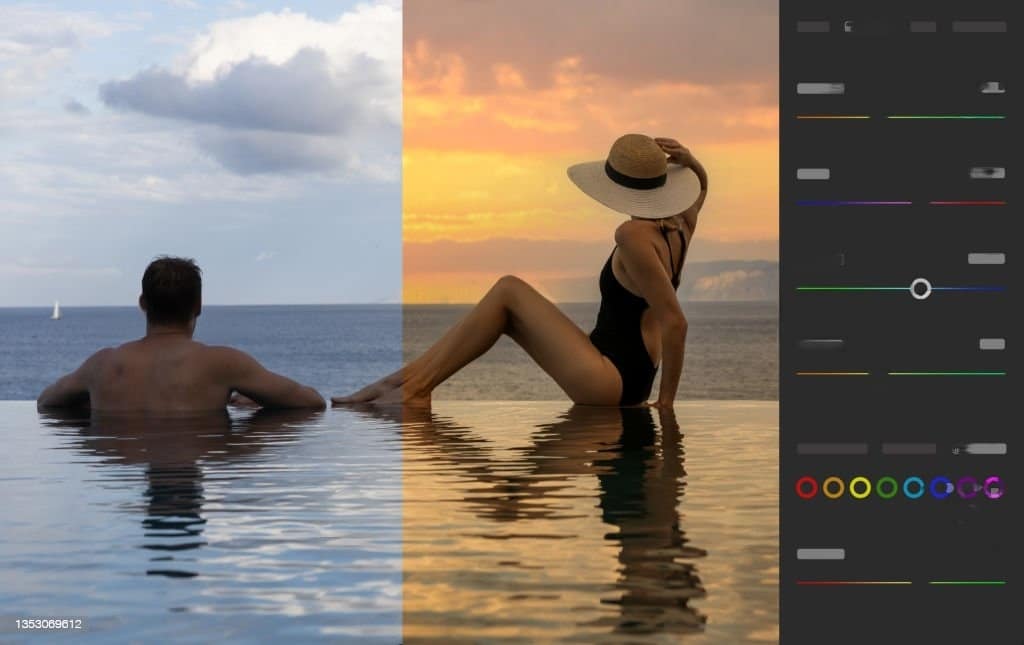
Over-Saturating Colors
Increasing the visual impact of your photos with color saturation can be done effectively. However, it’s crucial to use it sparingly because over-saturating colors can create garish and unrealistic-looking images.
Start with a light touch and make gradual adjustments when modifying the saturation levels of your photos. Make sure that the colors are in harmony and that no one color dominates the composition. To change the photo’s overall color tone and make sure the colors are even throughout, use tools for color balance and white balance. These methods enable you to produce photos that appear vivid and visually appealing without sacrificing their authentic appearance and feel.

FAQs:
Which photo-editing program is the best?
A: Your needs and level of expertise will determine the best photo editing software. Adobe Photoshop, Lightroom, and GIMP are a few of the more well-liked choices.
Is shooting in RAW or JPEG format preferable?
A: Shooting in RAW format gives you greater control over your images and enables more thorough editing. It calls for more processing power and storage space, though. Although JPEG offers less control over the final image, it is a compressed file format that is simpler to work with
How can I stop overediting my photos?
A: Take breaks and take a break to prevent overediting.
It can be simple to get lost in the details and lose sight of the overall look and feel of an image when you spend a lot of time editing a picture. This can result in errors like excessive retouching or inconsistent editing, which can make the picture appear unnatural or unattractive.
You can give yourself a chance to reset your perspective and return to your work with new eyes by taking breaks and stepping away from your photo editing work. This can aid in catching errors that you might have missed in the past and ensuring that you’re not making a lot of edits that aren’t necessary.
Moreover, taking breaks can aid in preventing eye strain and fatigue, which are often brought on by prolonged computer use. By regularly taking breaks, you can give your eyes a chance to rest and lower your risk of developing eye strain or other vision issues.
In general, taking breaks and pausing from your photo editing work is a crucial part of the editing process. It can assist you in avoiding errors, maintaining objectivity, and lowering your risk of eye strain and other related issues.
